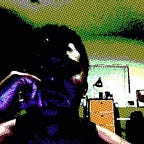Anonymizing Web Traffic in Kali Linux
A simple guide on how to use Tor in Kali.
Disclaimer
This document contains materials / information that can be potentially damaging or dangerous. Refer to the laws in your province/country before accessing, using, or in any other way utilizing these materials. These materials are for educational and research purposes only. Persons accessing this information assume full responsibility for the use and agree to not use this content for any illegal purpose.
Why do we need to hide our traffic?
Regardless if you just started a path into ethical hacking, cyber security, or merely interested about browsing the Internet with privacy, using TOR is one of your best option.
To dig more about TOR and what it is all about, visit https://www.torproject.org/
What do we need?
- Working instance of Kali Linux
- Ensure that your Kali host is up to date
- Tor services
- Proxy chains
sudo apt update
sudo apt upgradeInstall Tor services
After successful installation of Tor services, start Tor:
- systemctl status tor = check status of tor service
- systemctl start tor = start tor service
- systemctl stop tor = stop tor service
Configure Proxychains
In an event that you could not find proxychains.conf, in Kali release 2021.1, I have to use proxychains4
Edit proxychains4.conf
- enable dynamic_chain
- in the proxy list section, add socks4 and socks5 and save the configuration file
Start browsing
Start proxychain
$proxychains firefox google.comYou could also check the logs from the terminal where proxychains was initialized earlier
Within a few mins, my host IP have changed again
Conclusion and Lessons Learned
This is only the tip of the iceberg anonymizing traffic using ProxyChains with Tor. Red teamers use this type of approach to avoid detection.
References: